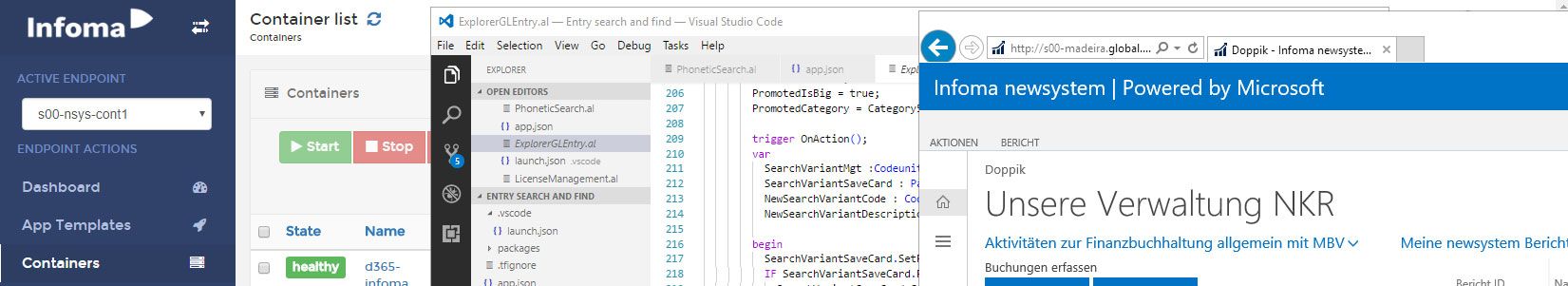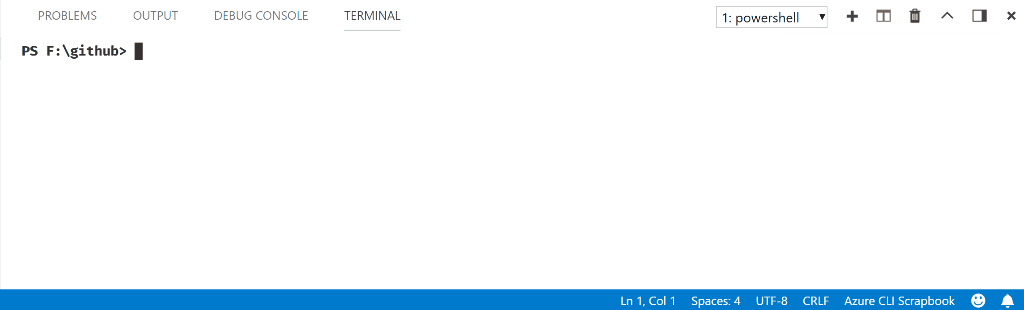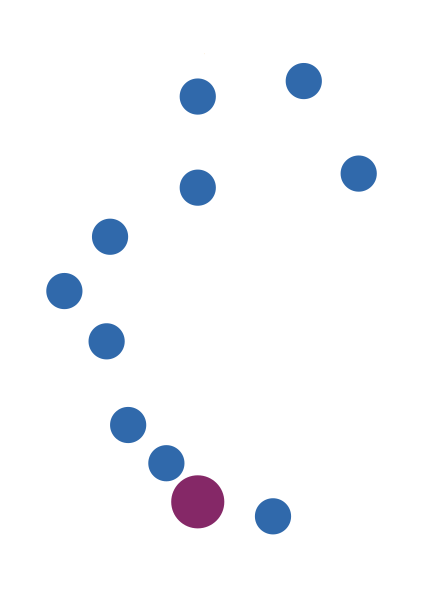3. Mai 2018
Get logs and execute commands on Azure Container Instances
Azure Container Instances (ACI) have recently reached GA and adoption and use cases have come up in a lot of places. Two examples of that would be my NAV/BC on ACI quickstart template and the API-enabled NAV instance on ACI you can create from my VS Code extension. Two very nice features have also been added to ACI: The ability to directly get logs from your ACI and execute a command in it
The TL;DR
If you want to get the logs from your ACI do
1 | az container logs --name <containername> --resource-group <groupname> |
and if you want to execute a command, e.g. powershell in your ACI do
1 | az container exec --name <containername> --resource-group <groupname> --exec-command powershell |
. After that just do whatever you need to do in PowerShell. This gives you the flexibility to change everything you need in your ACI, making it a fully functional environment.
The details
Actually, in this case I don’t have anything to share additionally, so I’ll just end it with a quick sample of restarting your NAV Server instance in your NAV ACI:
Thanks a lot to Anders Liu for sharing this (weeks ago…)!