27. February 2017
Use docker-compose to create a NAV and SQL environment with one command
As I wrote in the previous post thanks to Jakub Vaňák it is now possible to create a new Windows/Docker container image with just one command. Jakub kept working on it and now it is also possible to create (or start) a full environment with 1 NAV container and 1 SQL container with just one command!
Check Jakub’s GitHub repo again, under root/nav-sql-compose/ you can now find scripts to use docker-compose to create or start those two Containers. He already provided a quite good documentation here what you need to do. I just changed the attached_dbs in root\nav-sql-compose\docker-compose.configs.yml and ran _compose.up.nav-build.bat. This uses a default Microsoft SQL Server container, attaches the configured dbs, creates a NAV image (and container) as described in the previous post and connects both. And all with just one command. Again, an awesome job by Jakub!
One note if you try this on Windows Server: As mentioned here you need to download docker-compose e.g. by running the following on your host:
Invoke-WebRequest <a href="https://dl.bintray.com/docker-compose/master/docker-compose-Windows-x86_64.exe">https://dl.bintray.com/docker-compose/master/docker-compose-Windows-x86_64.exe</a> -UseBasicParsing -OutFile $env:ProgramFiles\docker\docker-compose.exe
We started to work on being able to restore .baks and Jakub also has a lot of other good ideas to extend this. If you have additional ideas or just want to discuss this topic, please comment below, on GitHub or get in contact through LinkedIn






















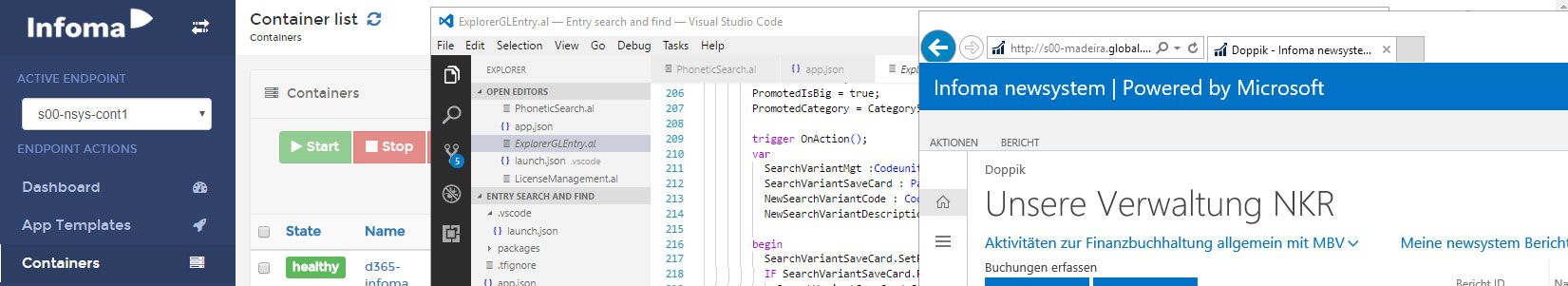

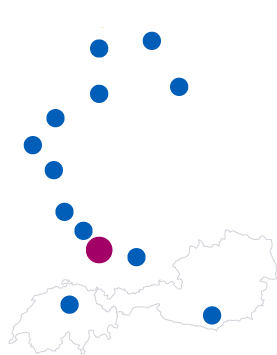


Leave a Reply
You must be logged in to post a comment.